Pokemon API Vignette
Pokemon API
This vignette will show how to contact the Pokemon API (https://pokeapi.co/docs/v2) and how to use the functions provided.
Required packages
The following are the packages required to use the Pokemon API functions.
install.packages(c("httr", "jsonlite", "tidyverse", "gridExtra"))
- “httr” is used to help make the HTTP calls for the API
- “jsonlite” is used to help parse the JSON data into an R list
- “tidyverse” is used to help mutate data, specifically for unnesting collections to make them into a flat data frame
- “gridExtra” is used to allow multiple grids in the same output
- “ggplot2” is used to make all of the plots
Then use the below code to load in the packages in to the R session.
# Load packages
library(httr)
library(jsonlite)
library(tidyverse)
library(gridExtra)
library(ggplot2)
Getting Pokemon Character Information
The first method will be getting Pokemon character information. This will give main attributes and stats on any Pokemon character. For example, if we want stats from Pikachu we can call the following code:
ret <- get_pokemon_character("pikachu")
And can get information from the character from the return object, such as the character’s stats.
ret$stats
## # A tibble: 6 × 4
## base_stat effort name url
## <int> <int> <chr> <chr>
## 1 35 0 hp https://pokeapi.co/api/v2/stat/1/
## 2 55 0 attack https://pokeapi.co/api/v2/stat/2/
## 3 40 0 defense https://pokeapi.co/api/v2/stat/3/
## 4 50 0 special-attack https://pokeapi.co/api/v2/stat/4/
## 5 50 0 special-defense https://pokeapi.co/api/v2/stat/5/
## 6 90 2 speed https://pokeapi.co/api/v2/stat/6/
Exploratory Data Analysis
We can explore the data further by doing some analysis on it. For instance, we may want to see a box plot of the base stat.
pikachu_stats <- ggplot(ret$stats, aes(x=base_stat)) +
ggtitle("Pikachu Stats") +
geom_boxplot()
pikachu_stats
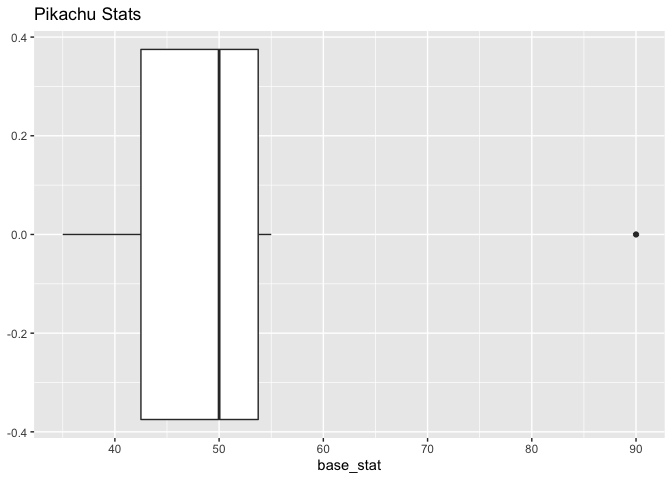
And we can do this with multiple characters. Let’s also get the character stats from Bulbasaur and compare his stats with Pikachu’s.
bulbasaur <- get_pokemon_character("bulbasaur")
## Warning: `cols` is now required when using unnest().
## Please use `cols = c(stat)`
bulbasaur
## $name
## [1] "bulbasaur"
##
## $stats
## # A tibble: 6 × 4
## base_stat effort name url
## <int> <int> <chr> <chr>
## 1 45 0 hp https://pokeapi.co/api/v2/stat/1/
## 2 49 0 attack https://pokeapi.co/api/v2/stat/2/
## 3 49 0 defense https://pokeapi.co/api/v2/stat/3/
## 4 65 1 special-attack https://pokeapi.co/api/v2/stat/4/
## 5 65 0 special-defense https://pokeapi.co/api/v2/stat/5/
## 6 45 0 speed https://pokeapi.co/api/v2/stat/6/
##
## $gameIndex
## [1] 153 153 153 1 1 1 1 1 1 1 1 1 1 1 1 1 1 1 1 1
bulbasaur_stats <- ggplot(bulbasaur$stats, aes(x=base_stat)) +
ggtitle("Bulbasaur Stats") +
geom_boxplot()
grid.arrange(pikachu_stats, bulbasaur_stats)
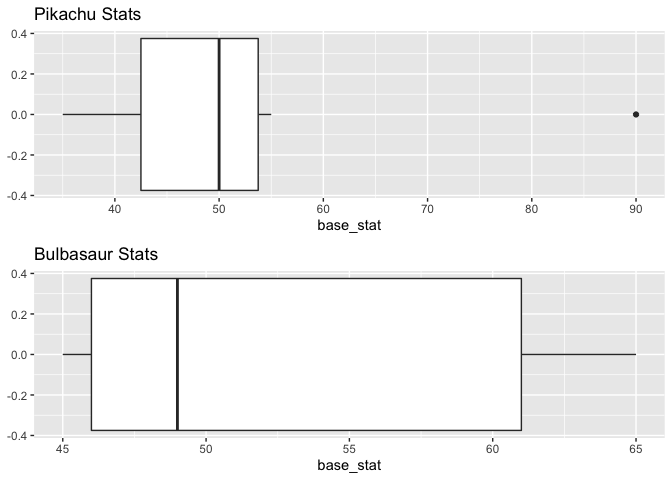
When comparing the two box plots we can see that the base stats of Bulbasaur is much wider than the base stats of Pikachu. We can also see that Pikachu has a stat that is an outlier from the other stats.
Get Pokemon Items
The next method will return information on a specific Pokemon item. This method can take in either the item name or th e numerical ID of the item in the database.
For instance if we want the first item, we can call the method with the ID of 1.
item <- get_item(1)
item
## $name
## [1] "master-ball"
##
## $categoryName
## [1] "standard-balls"
##
## $short_desc
## [1] "Catches a wild Pokémon every time."
This returns the item of “master-ball” and we can use this in the same method to get the data.
master_ball <- get_item("master-ball")
master_ball
## $name
## [1] "master-ball"
##
## $categoryName
## [1] "standard-balls"
##
## $short_desc
## [1] "Catches a wild Pokémon every time."
Get Abilities List
We can get all abilities, as well, using the get_abilities function.
This takes in an optional integer value for the count. By default, the
count is 10.
ret <- get_abilities()
ret
## name url
## 1 stench https://pokeapi.co/api/v2/ability/1/
## 2 drizzle https://pokeapi.co/api/v2/ability/2/
## 3 speed-boost https://pokeapi.co/api/v2/ability/3/
## 4 battle-armor https://pokeapi.co/api/v2/ability/4/
## 5 sturdy https://pokeapi.co/api/v2/ability/5/
## 6 damp https://pokeapi.co/api/v2/ability/6/
## 7 limber https://pokeapi.co/api/v2/ability/7/
## 8 sand-veil https://pokeapi.co/api/v2/ability/8/
## 9 static https://pokeapi.co/api/v2/ability/9/
## 10 volt-absorb https://pokeapi.co/api/v2/ability/10/
If we wanted to get 20 items return, we can specify that.
ret <- get_abilities(20)
ret
## name url
## 1 stench https://pokeapi.co/api/v2/ability/1/
## 2 drizzle https://pokeapi.co/api/v2/ability/2/
## 3 speed-boost https://pokeapi.co/api/v2/ability/3/
## 4 battle-armor https://pokeapi.co/api/v2/ability/4/
## 5 sturdy https://pokeapi.co/api/v2/ability/5/
## 6 damp https://pokeapi.co/api/v2/ability/6/
## 7 limber https://pokeapi.co/api/v2/ability/7/
## 8 sand-veil https://pokeapi.co/api/v2/ability/8/
## 9 static https://pokeapi.co/api/v2/ability/9/
## 10 volt-absorb https://pokeapi.co/api/v2/ability/10/
## 11 water-absorb https://pokeapi.co/api/v2/ability/11/
## 12 oblivious https://pokeapi.co/api/v2/ability/12/
## 13 cloud-nine https://pokeapi.co/api/v2/ability/13/
## 14 compound-eyes https://pokeapi.co/api/v2/ability/14/
## 15 insomnia https://pokeapi.co/api/v2/ability/15/
## 16 color-change https://pokeapi.co/api/v2/ability/16/
## 17 immunity https://pokeapi.co/api/v2/ability/17/
## 18 flash-fire https://pokeapi.co/api/v2/ability/18/
## 19 shield-dust https://pokeapi.co/api/v2/ability/19/
## 20 own-tempo https://pokeapi.co/api/v2/ability/20/
Get Pokemon Character List
The first function returned information from a single Pokemon character,
but what if we wanted a list of all characters? The get_pokemon method
can give us the list.
Similar to the abilities function, the get_pokemon function takes in
an integer parameter to tell how many results to return. By default, it
also returns 10 items.
ret <- get_pokemon()
ret
## name url
## 1 bulbasaur https://pokeapi.co/api/v2/pokemon/1/
## 2 ivysaur https://pokeapi.co/api/v2/pokemon/2/
## 3 venusaur https://pokeapi.co/api/v2/pokemon/3/
## 4 charmander https://pokeapi.co/api/v2/pokemon/4/
## 5 charmeleon https://pokeapi.co/api/v2/pokemon/5/
## 6 charizard https://pokeapi.co/api/v2/pokemon/6/
## 7 squirtle https://pokeapi.co/api/v2/pokemon/7/
## 8 wartortle https://pokeapi.co/api/v2/pokemon/8/
## 9 blastoise https://pokeapi.co/api/v2/pokemon/9/
## 10 caterpie https://pokeapi.co/api/v2/pokemon/10/
And if we wanted 15 results, we can pass that in.
ret <- get_pokemon(15)
ret
## name url
## 1 bulbasaur https://pokeapi.co/api/v2/pokemon/1/
## 2 ivysaur https://pokeapi.co/api/v2/pokemon/2/
## 3 venusaur https://pokeapi.co/api/v2/pokemon/3/
## 4 charmander https://pokeapi.co/api/v2/pokemon/4/
## 5 charmeleon https://pokeapi.co/api/v2/pokemon/5/
## 6 charizard https://pokeapi.co/api/v2/pokemon/6/
## 7 squirtle https://pokeapi.co/api/v2/pokemon/7/
## 8 wartortle https://pokeapi.co/api/v2/pokemon/8/
## 9 blastoise https://pokeapi.co/api/v2/pokemon/9/
## 10 caterpie https://pokeapi.co/api/v2/pokemon/10/
## 11 metapod https://pokeapi.co/api/v2/pokemon/11/
## 12 butterfree https://pokeapi.co/api/v2/pokemon/12/
## 13 weedle https://pokeapi.co/api/v2/pokemon/13/
## 14 kakuna https://pokeapi.co/api/v2/pokemon/14/
## 15 beedrill https://pokeapi.co/api/v2/pokemon/15/
Using Multiple Functions
With the methods we currently have we can combine them to get even more data. For instance, if we wanted to get all of the game indexes for the top 10 Pokemon characters from the API, we can do that.
p <- get_pokemon()
results <- data.frame()
for (item in p$name) {
p_char <- get_pokemon_character(item)
for (index in p_char$gameIndex) {
row <- c(item, index)
results <- rbind(results, row)
}
}
colnames(results) <- c("Name", "GameIndex")
results
## Name GameIndex
## 1 bulbasaur 153
## 2 bulbasaur 153
## 3 bulbasaur 153
## 4 bulbasaur 1
## 5 bulbasaur 1
## 6 bulbasaur 1
## 7 bulbasaur 1
## 8 bulbasaur 1
## 9 bulbasaur 1
## 10 bulbasaur 1
## 11 bulbasaur 1
## 12 bulbasaur 1
## 13 bulbasaur 1
## 14 bulbasaur 1
## 15 bulbasaur 1
## 16 bulbasaur 1
## 17 bulbasaur 1
## 18 bulbasaur 1
## 19 bulbasaur 1
## 20 bulbasaur 1
## 21 ivysaur 9
## 22 ivysaur 9
## 23 ivysaur 9
## 24 ivysaur 2
## 25 ivysaur 2
## 26 ivysaur 2
## 27 ivysaur 2
## 28 ivysaur 2
## 29 ivysaur 2
## 30 ivysaur 2
## 31 ivysaur 2
## 32 ivysaur 2
## 33 ivysaur 2
## 34 ivysaur 2
## 35 ivysaur 2
## 36 ivysaur 2
## 37 ivysaur 2
## 38 ivysaur 2
## 39 ivysaur 2
## 40 ivysaur 2
## 41 venusaur 154
## 42 venusaur 154
## 43 venusaur 154
## 44 venusaur 3
## 45 venusaur 3
## 46 venusaur 3
## 47 venusaur 3
## 48 venusaur 3
## 49 venusaur 3
## 50 venusaur 3
## 51 venusaur 3
## 52 venusaur 3
## 53 venusaur 3
## 54 venusaur 3
## 55 venusaur 3
## 56 venusaur 3
## 57 venusaur 3
## 58 venusaur 3
## 59 venusaur 3
## 60 venusaur 3
## 61 charmander 176
## 62 charmander 176
## 63 charmander 176
## 64 charmander 4
## 65 charmander 4
## 66 charmander 4
## 67 charmander 4
## 68 charmander 4
## 69 charmander 4
## 70 charmander 4
## 71 charmander 4
## 72 charmander 4
## 73 charmander 4
## 74 charmander 4
## 75 charmander 4
## 76 charmander 4
## 77 charmander 4
## 78 charmander 4
## 79 charmander 4
## 80 charmander 4
## 81 charmeleon 178
## 82 charmeleon 178
## 83 charmeleon 178
## 84 charmeleon 5
## 85 charmeleon 5
## 86 charmeleon 5
## 87 charmeleon 5
## 88 charmeleon 5
## 89 charmeleon 5
## 90 charmeleon 5
## 91 charmeleon 5
## 92 charmeleon 5
## 93 charmeleon 5
## 94 charmeleon 5
## 95 charmeleon 5
## 96 charmeleon 5
## 97 charmeleon 5
## 98 charmeleon 5
## 99 charmeleon 5
## 100 charmeleon 5
## 101 charizard 180
## 102 charizard 180
## 103 charizard 180
## 104 charizard 6
## 105 charizard 6
## 106 charizard 6
## 107 charizard 6
## 108 charizard 6
## 109 charizard 6
## 110 charizard 6
## 111 charizard 6
## 112 charizard 6
## 113 charizard 6
## 114 charizard 6
## 115 charizard 6
## 116 charizard 6
## 117 charizard 6
## 118 charizard 6
## 119 charizard 6
## 120 charizard 6
## 121 squirtle 177
## 122 squirtle 177
## 123 squirtle 177
## 124 squirtle 7
## 125 squirtle 7
## 126 squirtle 7
## 127 squirtle 7
## 128 squirtle 7
## 129 squirtle 7
## 130 squirtle 7
## 131 squirtle 7
## 132 squirtle 7
## 133 squirtle 7
## 134 squirtle 7
## 135 squirtle 7
## 136 squirtle 7
## 137 squirtle 7
## 138 squirtle 7
## 139 squirtle 7
## 140 squirtle 7
## 141 wartortle 179
## 142 wartortle 179
## 143 wartortle 179
## 144 wartortle 8
## 145 wartortle 8
## 146 wartortle 8
## 147 wartortle 8
## 148 wartortle 8
## 149 wartortle 8
## 150 wartortle 8
## 151 wartortle 8
## 152 wartortle 8
## 153 wartortle 8
## 154 wartortle 8
## 155 wartortle 8
## 156 wartortle 8
## 157 wartortle 8
## 158 wartortle 8
## 159 wartortle 8
## 160 wartortle 8
## 161 blastoise 28
## 162 blastoise 28
## 163 blastoise 28
## 164 blastoise 9
## 165 blastoise 9
## 166 blastoise 9
## 167 blastoise 9
## 168 blastoise 9
## 169 blastoise 9
## 170 blastoise 9
## 171 blastoise 9
## 172 blastoise 9
## 173 blastoise 9
## 174 blastoise 9
## 175 blastoise 9
## 176 blastoise 9
## 177 blastoise 9
## 178 blastoise 9
## 179 blastoise 9
## 180 blastoise 9
## 181 caterpie 123
## 182 caterpie 123
## 183 caterpie 123
## 184 caterpie 10
## 185 caterpie 10
## 186 caterpie 10
## 187 caterpie 10
## 188 caterpie 10
## 189 caterpie 10
## 190 caterpie 10
## 191 caterpie 10
## 192 caterpie 10
## 193 caterpie 10
## 194 caterpie 10
## 195 caterpie 10
## 196 caterpie 10
## 197 caterpie 10
## 198 caterpie 10
## 199 caterpie 10
## 200 caterpie 10
With this new data, we can do even more data analysis, such as creating a contingency table.
table(results)
## GameIndex
## Name 1 10 123 153 154 176 177 178 179 180 2 28 3 4 5 6 7 8 9
## blastoise 0 0 0 0 0 0 0 0 0 0 0 3 0 0 0 0 0 0 17
## bulbasaur 17 0 0 3 0 0 0 0 0 0 0 0 0 0 0 0 0 0 0
## caterpie 0 17 3 0 0 0 0 0 0 0 0 0 0 0 0 0 0 0 0
## charizard 0 0 0 0 0 0 0 0 0 3 0 0 0 0 0 17 0 0 0
## charmander 0 0 0 0 0 3 0 0 0 0 0 0 0 17 0 0 0 0 0
## charmeleon 0 0 0 0 0 0 0 3 0 0 0 0 0 0 17 0 0 0 0
## ivysaur 0 0 0 0 0 0 0 0 0 0 17 0 0 0 0 0 0 0 3
## squirtle 0 0 0 0 0 0 3 0 0 0 0 0 0 0 0 0 17 0 0
## venusaur 0 0 0 0 3 0 0 0 0 0 0 0 17 0 0 0 0 0 0
## wartortle 0 0 0 0 0 0 0 0 3 0 0 0 0 0 0 0 0 17 0
From here we can see that each character appears 17 times in a specific game index.